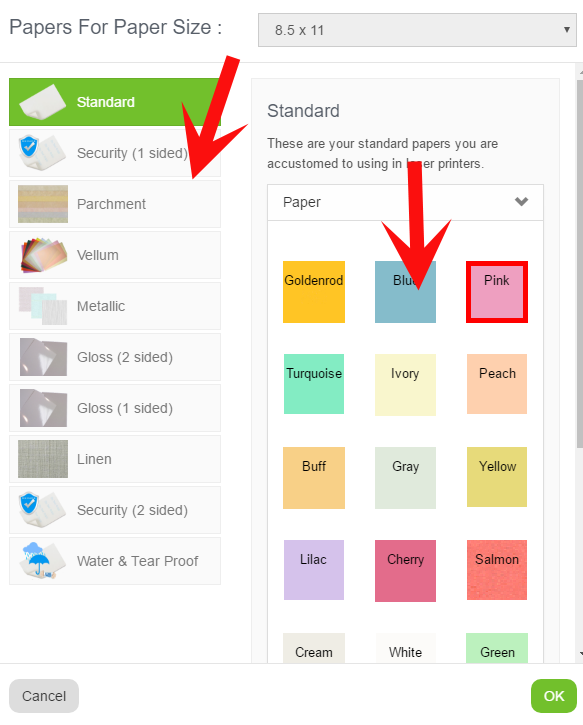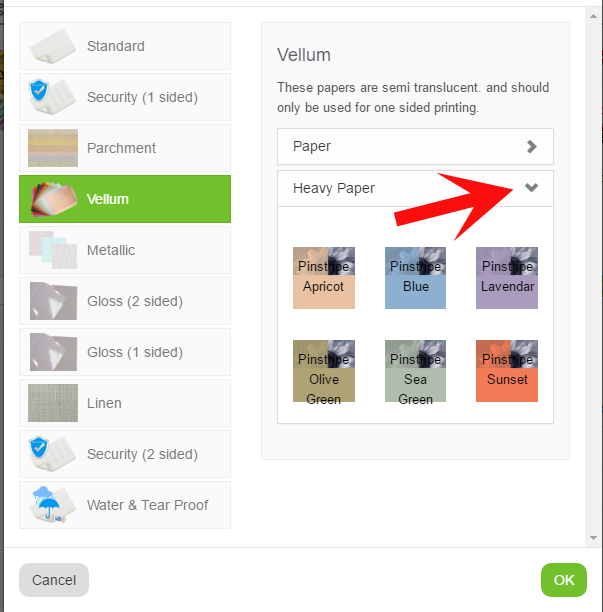Depending on your product type, you will associate which paper type/color to print your items on and other substrates associated with your play money type.
A You can now associate paper types/colors with each denomination, as well as how many total items of each denomination (if stacking this is done on stacking step). PDF orders will not have any options to choose. You can remove a denomination by hovering over the row and click the red delete icon that appears.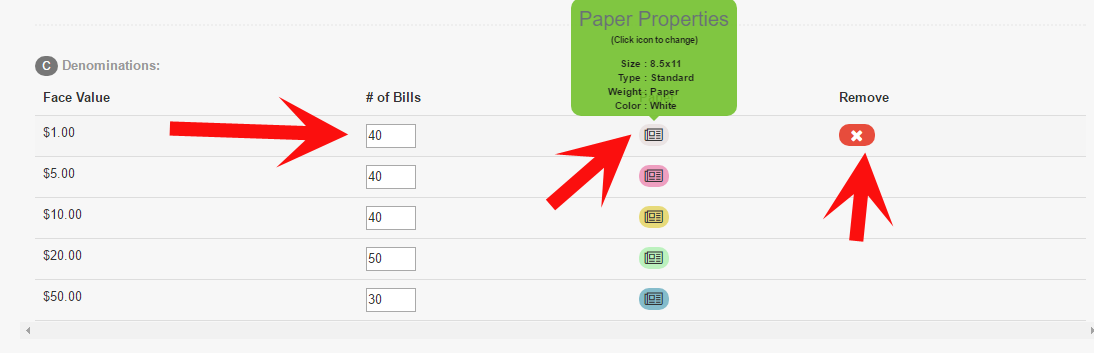
B To change the paper color click the paper icon on the denomination row. The paper selection dialog opens, defaulting to the current selection (outlined in red). We carry dozens of paper types shown on the left hand side, click the category to view those options. The right hand side will display the categorization of the paper type by weight. You can expand/collapse each categorization to view and choose the paper type you want.