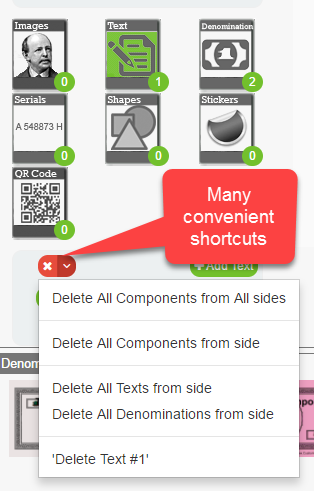Removing components is something you will want to do from time to time. You can either delete a component from hovering over a component or from the component toolbar menu.
A We will remove the bottom text component with content "Text for 2nd Line".
B Hover over the compoent and click the delete button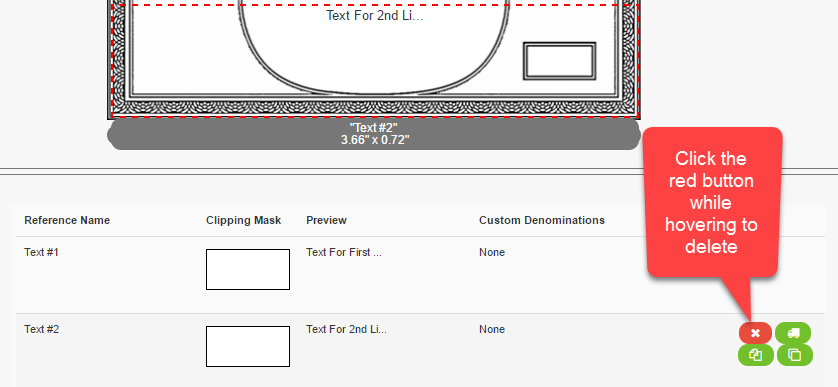
C Verify you really want to do this destuctive step. Hint - you can always revert your changes before saving to restore the deleted component.
D The denominations are redrawn without the component.
E The component toolbar has many more convenient delete shortcuts for larger scope component deletes.