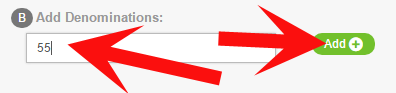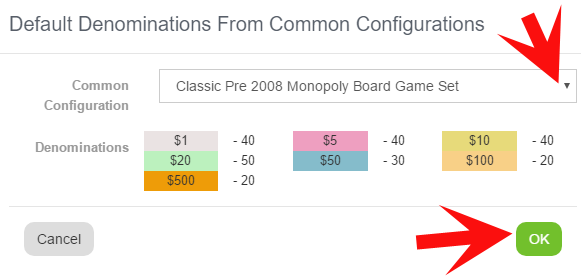In this step you choose the denomination amounts to include with your product and how you want those denominations delivered to you.
A We default your currency to your localized currency type. You can change to any world currency by using the drop down, or create your own currency scheme by clicking the "Create Custom Currency" button (you must log in).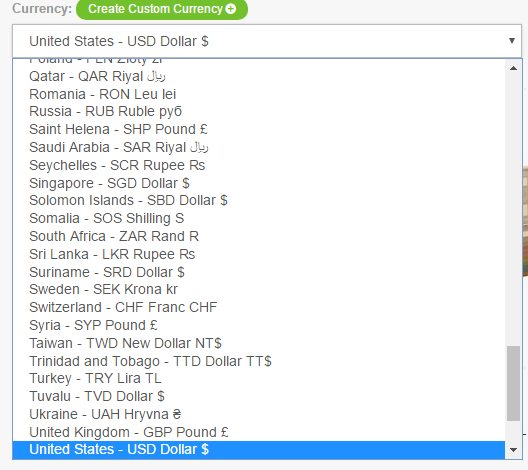

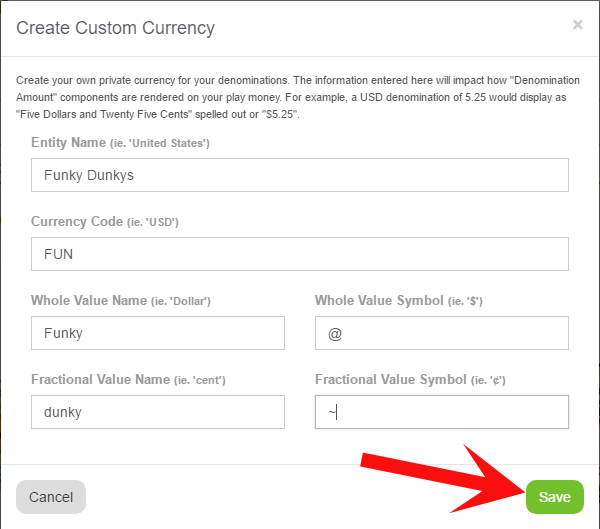
B You can add denominations to your product in two ways - by manually typing each denomination amount or by choosing from pre configured common configurations.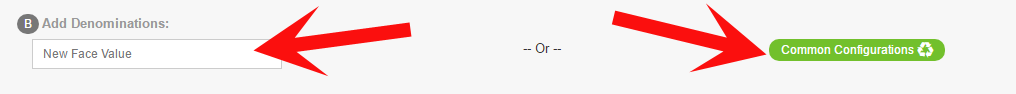
C Simply type in the add denomination area any numeric value, then click the "Add" button that appears to add it to your product. Continue doing this until all your denomination amounts are entered. You can also choose popular configuration of denominations for your product, which will also have default paper colors and/or substrates already assiated with them.