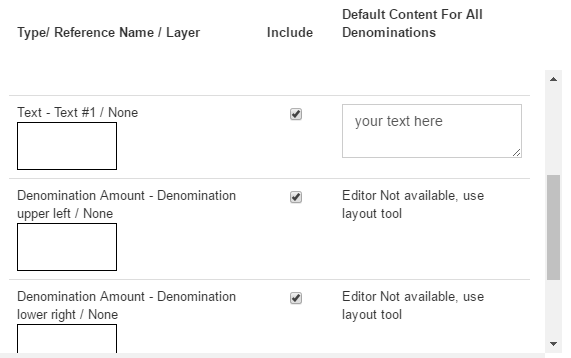In the Style step of the Wizard you selected a style of your Custom Play Money Product. The style dictates the static base graphic that contains visual areas for denomination amounts, president pictures, etc.
You can import components from other orders that have completed their component placement and property settings. CustomPlayMoney.com provides at least one component template for each play money style, but other customers can volunteer their completed orders as Components Templates, In either case, when importing a component you will not inherit the components copyrighted content such as graphics and words, but instead inheret positiong and stlye properties.
A Any time you visit the Component Layout step and you do not have any components associated with your product, the Import Components dialog opens automatically. Alternatively, you can import components in addition to either add to or replace your existing components at any time by clicking the "Import Components" button in the Component Toolbar.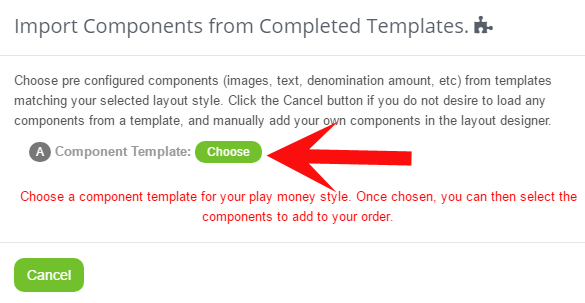
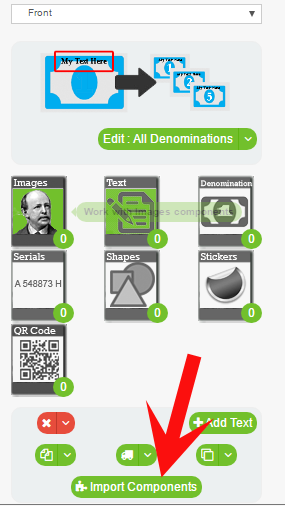
B The Import Components dialog will display the denomination preview for all completed orders of the same style that have opted in to sharing their component layout. As you hover over the sides of the preview, a tooltip will appear listing the types of components on the side. Click the "Select" button below the template you decide to import components from.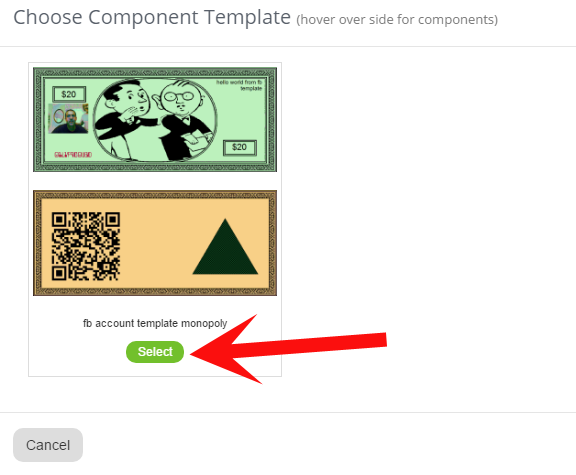
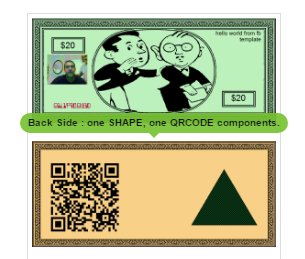
C Once selecting a template you will be able to select which components to import. By default all components from both sides are included. Use the side dropdown to view the components on that side. Uncheck any you do not want.
Notice customer content does not default for "image #2", click the change button to select the image you want in place of this graphic. Notice "Image #1" does default the same graphic used in the template, this is because it is from the CustomPlayMoney.com image library and can be shared across customers.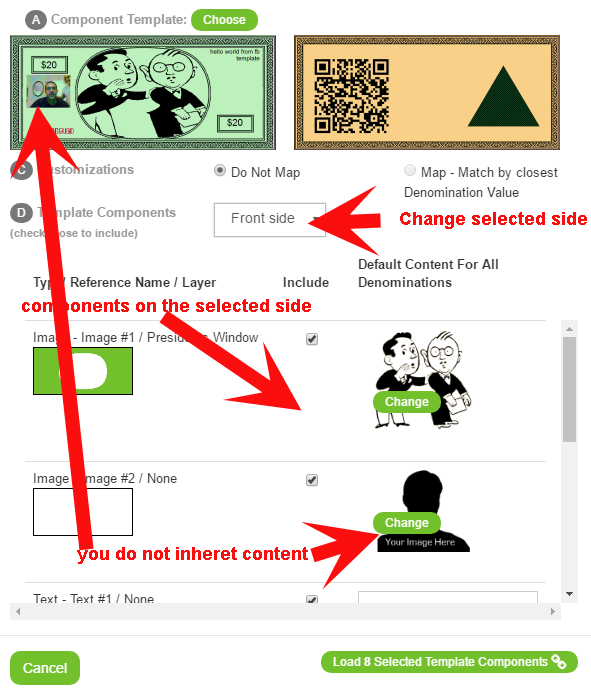
D Text Components will also not inheret the content from the template, you can conveniently enter your text here. The non content properties are not available to edit in the import wizard. Instead, once imported you can use the layout tool to change any property including location, size, fonts, etc.