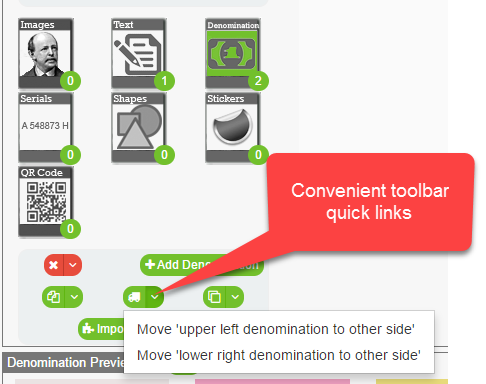Use the move component method to change the side a component belongs to. See the Wizard -> Work Surface Positioning/Sizing topic to see how to change to location of the component on the current side.
A When hovering your device pointer over a component click the shortcut to the move feature.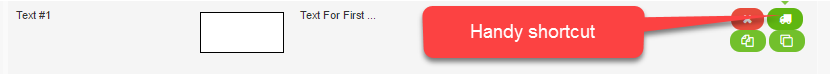
B A dialog will appear to confirm changing the side of the selected component. The component will be located in the same location and size on the opposite side of your play money product. Note the component will default to the top most clipping mask layer for the side.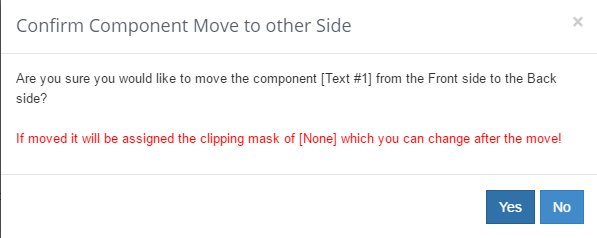
C The component toolbar also has a convenient button to move components.