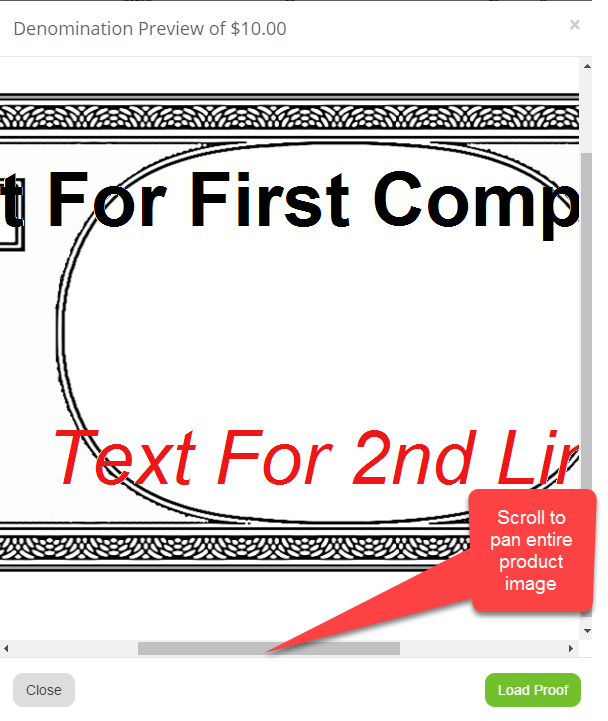The denomination preview pane allows you to view low and high resolution previews of each denomination on your product that reflect up to date component properties.
A Hover your pointing device over any denomination to see a larger view.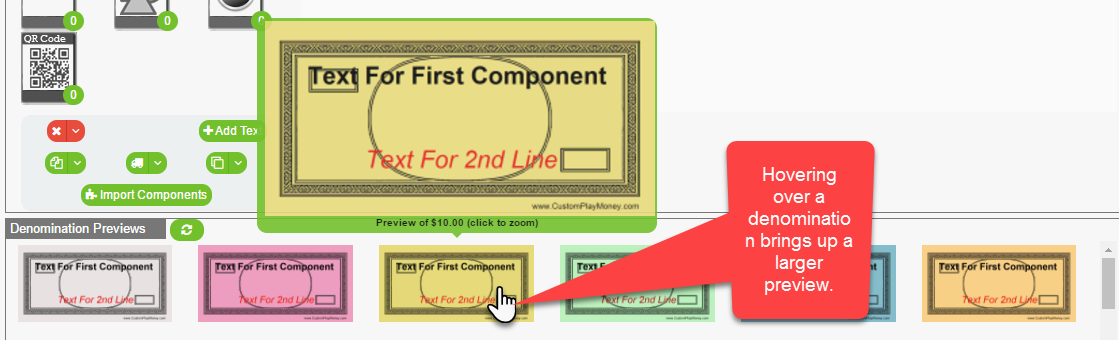
B If there are any issues drawing any component the preview tooltop image will list the extact errors to address. In this case reducing the font size of the denomination component allows it to fit in the designated area on the work surface.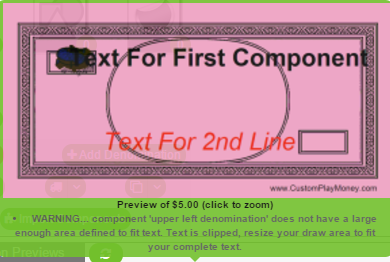
C Clicking on the small preview opens a even larger preview.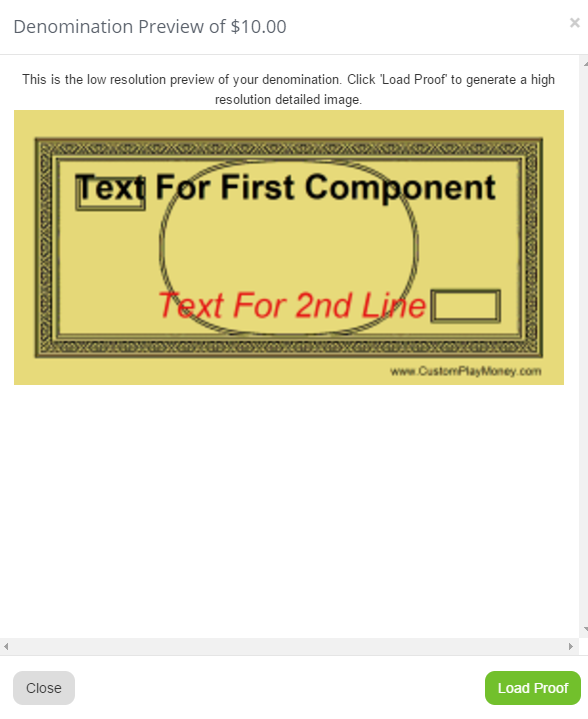
D Clicking the "Load Proof" button brings up a print quality image.